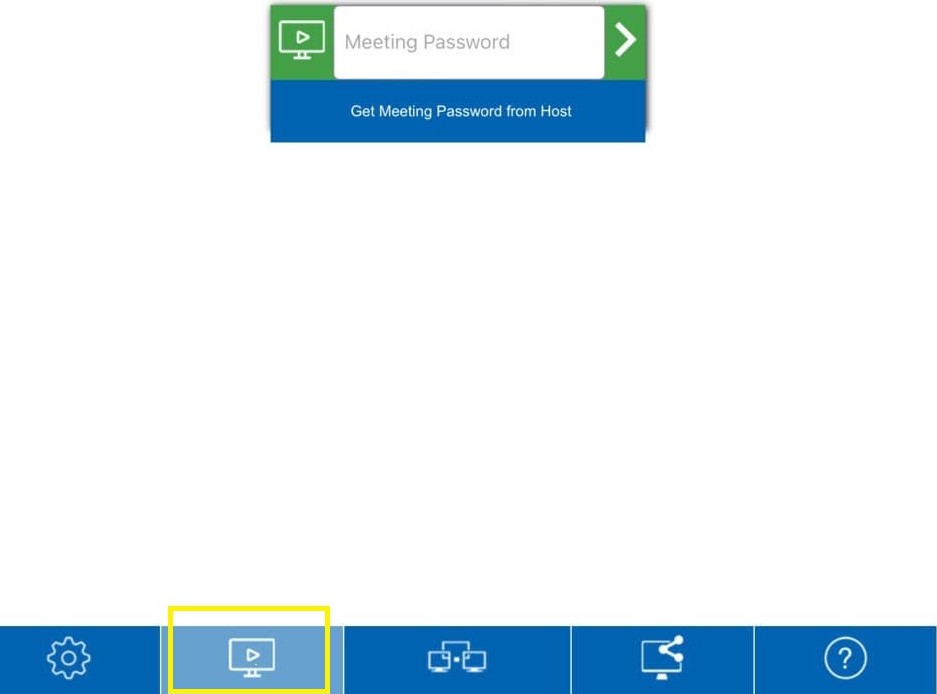HORTICOPIA® Online Presentation
The instructions that follow are for Windows users.
Macintosh OS X users go to https://showmypc.com/mac/java-client.htm (Java is required in your browser)
iPad users -- please see below the Windows information for instructions
To begin the presentation, click on this Viewer Application link (or below).
For some browsers, you will not see a Run and you will select Save and then run the application once it's downloaded.
You may get some Windows security prompts, so be sure to click on Allow or whatever is required for the session to load and start.
Once the View Remote PC application starts, you will see a display like the one below:
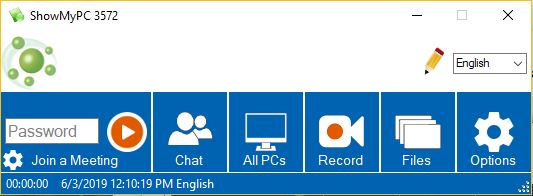
Please enter the password which you will get from the HORTICOPIA® presentation host in the Password box.
Viewer Application (Download and Run on Windows).
iPad Instructions
- Go to your App Store and search for ShowMyPC
- Download and open ShowMyPC
- On the Paid User/Free User screen, click on Paid
- Enter horticopia to complete the link so it's https://horticopia.showmypc.com
- Click on Save
- Enter the 4 digit pin code which you will get from the HORTICOPIA® presentation host